Clustering is a powerful tool. Unfortunately many of you were getting tripped up by the UI. We've redesigned the workflow to make the whole process more intuitive.
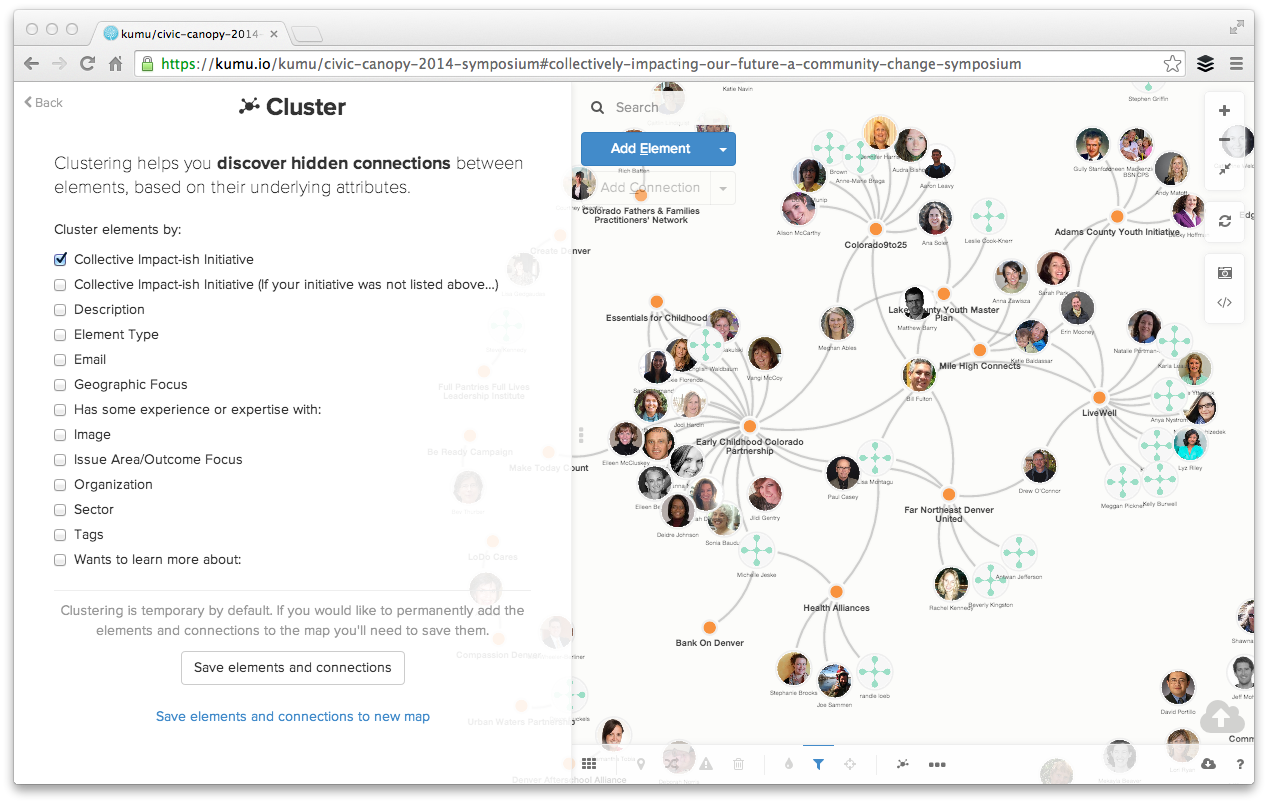
Simply check the box for each attribute you want to cluster by. You can toggle as many on and off as you'd like.
If you want to convert the clusters into permanent elements and connections (meaning you always want them as part of your map), you can save them to the current map or to a new one.
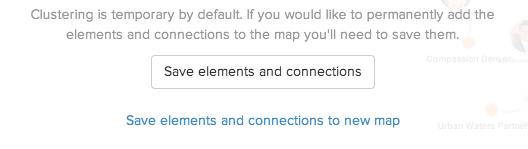
Saving to a new map can be helpful if you'd like to preserve a clustered view without it changing the content on your current map.
Saving clusters can also be helpful as a shortcut to creating connection data in excel. Rather than creating an explicit connections worksheet with from & to columns for people and the organization they work for, you could import a single spreadsheet of those people with a column for organization:
| Label | Type | Organization |
| Jeff | Person | Kumu |
| Warren | Person | Berkshire Hathaway |
| Reid | Person |
Simply cluster by organization and then save to your map. Now you have a network of people connected by the organization they work for.