You might have noticed that when you delete things from your maps, they're still hanging around in the project. This is due to the way profiles are shared across maps. When you hit delete, you're actually just removing that item from that map. But if you really want to destroy something from the project, you can now do it with the new trash feature:
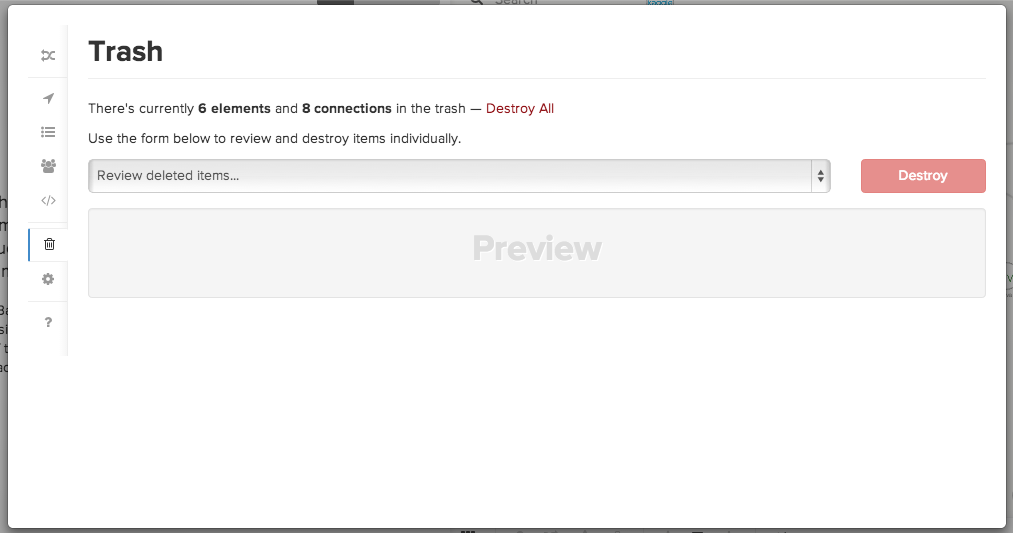
Access the trash by opening the main menu (tab is the shortcut - it's one you'll definitely want to learn) and then clicking the trash icon. You'll see the option to "Destroy All" as well as the ability to destroy specific elements and connections.