Today we're rolling out discussions for all projects. Gone are the days of lost emails and time wasted trying to remember why your map took the direction it did. Start a discussion within your project and invite your whole team to chime in.
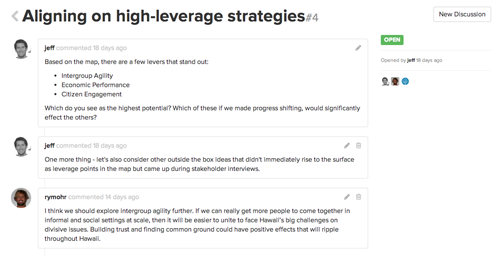
Over the next few months we'll be deeply integrating discussions into the main app. For now they can be accessed through the dropdown in the upper left corner of the map overview.
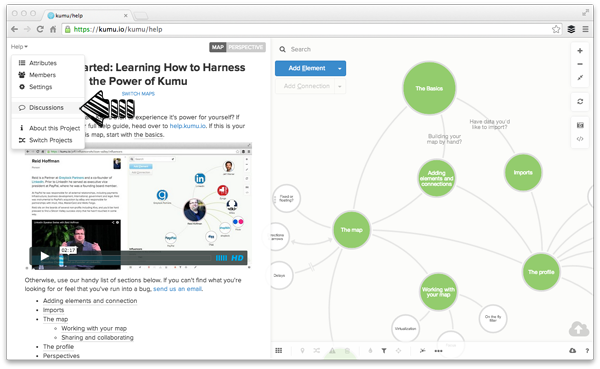
If you come across any issues feel free to open a discussion on our help project at http://kumu.io/kumu/help/discussions
A few details on how discussions work...
For Public Projects
- Any user can open a discussion
- Any user can comment on a discussion
- All project members are notified of new discussions
- Only users who have participated in the discussion or been mentioned by username @username are notified of new comments
- Only project members and the original author can close a discussion
For Private Projects
Private project discussions behave identically to public discussions with the exception that only project members have access to the discussions. As far as discussions are concerned, all project members are equals regardless of role.
Added bonus! You can reply directly to any email notification and your response will get automatically posted as a comment.
That's enough to get you started. We hope discussions enable an even greater level of strategic thinking on your toughest challenges.