In the past it hasn't exactly been easy to search across all fields, or across multiple maps. But that all changes today with the introduction of full-text search across the entire project!
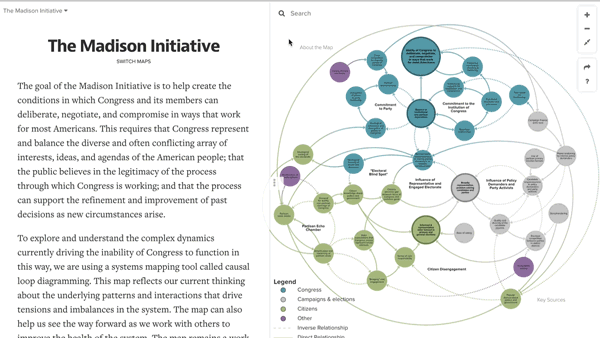
Next time you click search in the map, you'll see a new interface that lets you search for any term, anywhere within your project. Use the toggles to switch between searching the current map and all maps.
You can also still use the rocket icon to build a selector or if you already know the shorthand just type = and then the selector and hit enter. Selectors only work for the current map.