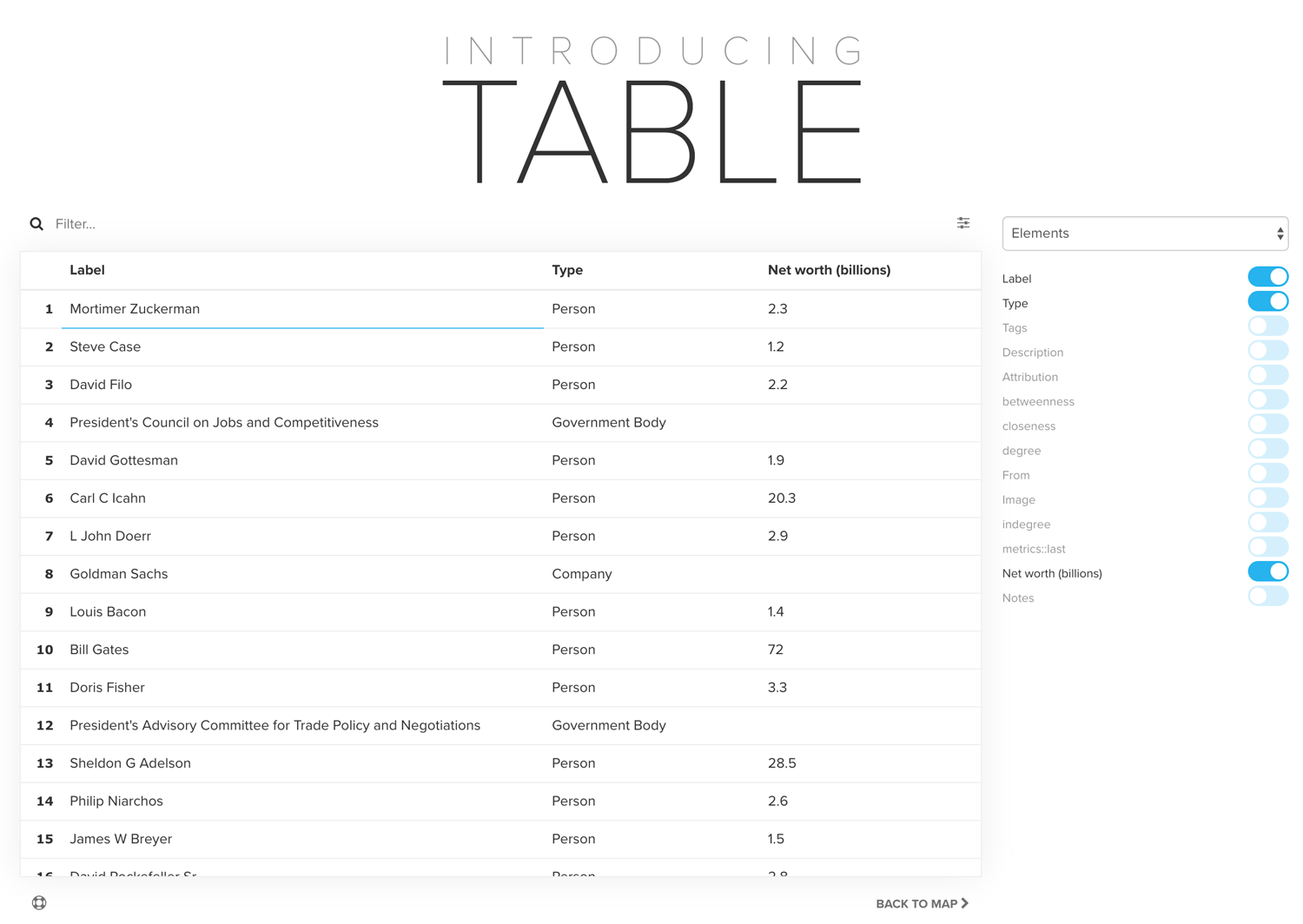
After weeks of development and testing we're excited to finally announce Table! Table allows you to view and edit your map data in a familiar spreadsheet view.
- Customize which fields are included
- Sort by field
- Filter using a search term or selector
- Copy and paste values using keyboard shortcuts
- Right click to fill down values in bulk
You can access Table using the icon in the lower right corner of your map. Thank you to all the beta testers that helped make this happen!
![]()
Note: Table is read-only for maps using the google sheets integration.