You can now easily set default behaviors for elements (fixed or floating) and connections (directed, undirected, or mutual) for each of your maps. We also made it dead simple to set the default perspective for each map.
You'll find the defaults listed on the sidebar beneath the map overview:
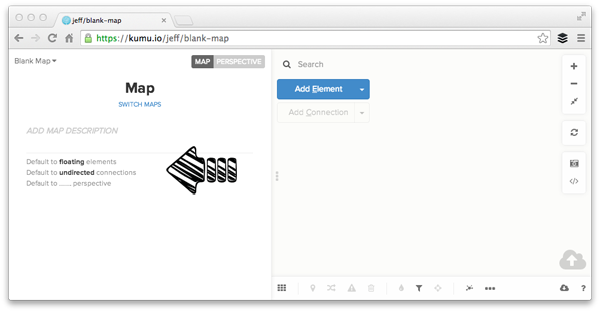
Every element you add can be automatically pinned. Every connection you create can already have a direction assigned. Take 3 seconds to choose your defaults and have a happier experience with Kumu.
What about imports?
Connections added through imports will pick up the default direction, but imported elements won't automatically be pinned. We've done this to prevent all the elements from being pinned on top of each other. Here's what you'll want to do instead: save your import, hit "a" to select all, and then hit "p" to pin everything in place. Easy!
Have questions? Drop us a line on twitter @kumupowered