Analyzing complex systems and finding leverage points is hard work. It's great to celebrate once you've finished your map, but you're not done yet. (And let's be honest, no map is ever really "finished" is it?)
A map's full potential is only realized once you've woven your analysis into a compelling story you can share across your organization, your community, and the world. The ultimate goal is to create convincing stories that shift people's attitudes and change their behaviors to align with your overarching goal.
Storytelling is the most powerful way to put ideas into the world today ― Robert McKee
Done that already? Ok, now you're done!
Presentations are the key to telling compelling stories in Kumu. Each slide allows you to unfold your project step-by-step, preventing your audience from getting lost fumbling through the details. With presentations, your audience doesn't need to be an expert in navigating Kumu -- all they have to do is click next!
Before we get started, we wanted to share a few of our favorite presentations on Kumu for inspiration:
- Hawaii's Quality of Life by Hawaii Leadership Forum
- Commerical Vermicomposting in Developing Countries by Alex Vipond
- We have a problem by Gene Bellinger
- The PayPal Mafia by yours truly
And if you want to tag along you'll find the presentations tab in the main menu of your project:
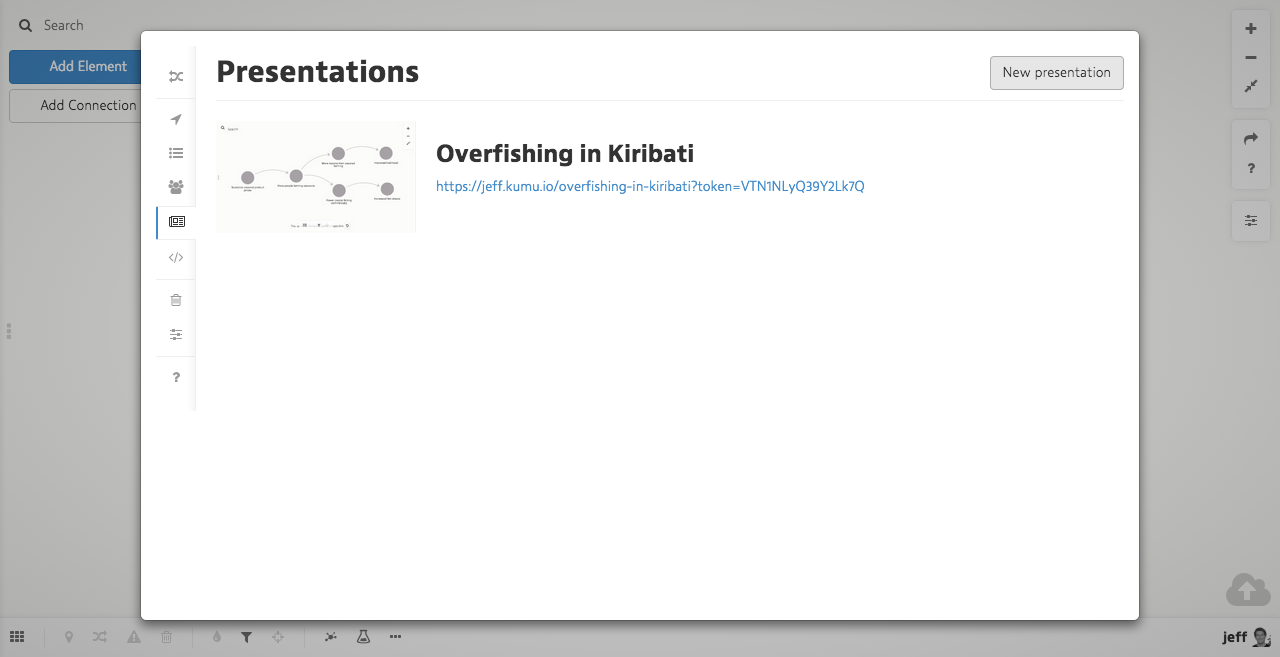
Tricks of the trade
Presentations come with a number of tools that make your job of creating a compelling story a whole lot easier. Follow these basic guidelines and you'll be changing hearts and minds in no time!
Use filter and focus to minimize distractions
One of the easiest ways to overwhelm your audience is to show your entire map right off the bat. It's much easier for someone to quickly understand your map when you unfold it for them step-by-step using a combination of focus and filter.
Each slide in a presentation can have a unique focus and filter setting. Simply create a new slide, and then activate focus (either by click-and-hold or using the focus button in the lower toolbar) or click on the filter button to hide unnecessary items.

Use quick links to tie your narrative to the map
When maps get larger it can be difficult to follow how the narrative you've written relates to the map itself. Sometimes you're so far zoomed out that it's hard to read the labels. That's where quick links come in handy.
If you're not using quick links yet, think of these as bookmarks to key items in your map. Hovering over one of these links will bring the target into focus and clicking on it will select it.
These links can easily be created by wrapping the full element label with double brackets:
[[My element label]]
You can override the link label by adding a custom label in quotes:
[[My element label "My new and improved text"]]
Note, these quick links work everywhere, not just in presentations. They're a great way to cross-link related elements within descriptions and map overviews.
Use rich embeds to connect emotionally
You really can't compete with the power of rich media for triggering emotional connections. Look for existing interviews, music, images and narratives or get out there and record your own.
Where words fail, music speaks ― Hans Christian Andersen
We've made it easy to drop in video and other media directly into a slide within a presentation. Just choose the "embed" slide and then paste the URL to the video.
Hint: If you have a longer video and want to jump right to the best part, you can specify start times for Youtube videos. Just add "&t=seconds" where "seconds" is the start time written in seconds.
Convince with compelling charts
Good data visualizations are often the most compelling way to get a point across quickly - especially when you're trying to show any kind of change over time. Lucky for you it's easy to add images to your presentation. Just change the slide to an "image slide" and enter the image url.
You can use image slides to include custom slides you've built in PowerPoint or Keynote. Just export the slides as jpegs and drop them into your favorite storage service (Dropbox, Drive, etc). Copy and paste the image urls into the desired slides and you're all set!
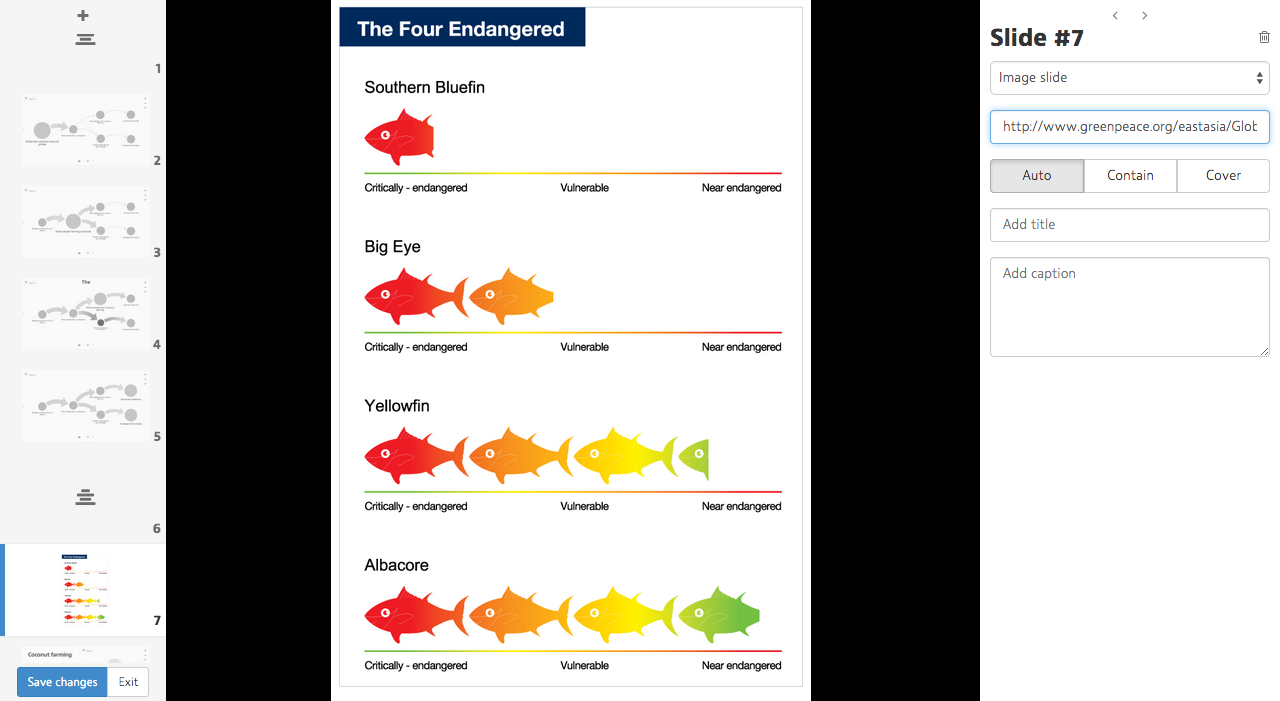
We've put together a quick presentation about a failed solution to overfishing in Kiribati that incorporates many of these tips. You can see it by clicking the image below.
Now it's your turn!
We'd love to see how you turn these tips into compelling stories of your own. Create your presentation and then send it to us so we can share it with the community in next week's digest!
Remember...
Sometimes reality is too complex. Stories give it form. ― Jean Luc Godard
Now go make your dent in the world!
